In this guide, IT-Exams.Net compare two of the most popular cloud computing platforms: Azure vs AWS. Discover the key differences and similarities between the two platforms to determine which one is the best fit for your business needs.
What Are AWS And Azure?

AWS
It is assumed that every data scientist is familiar with Amazon Web Services (AWS). After being introduced in 2006, its primary function was to oversee Amazon’s online sales. Amazon Web Services (AWS) is a cloud computing platform created and operated by Amazon. A variety of international cloud-based products from Amazon Web Services are available for commercial use. Storage, databases, analytics, networking, mobile, development platforms, and business applications all employ the pay-as-you-go pricing model.
Azure
Azure was initially launched on February 1, 2010, under the name Windows Azure. However, its official name was changed to Microsoft Azure by the end of March 2014. Microsoft Azure is a cloud computing platform that enables users to create, edit, test, deploy, and manage applications. It offers a complimentary 12-month trial period for new users, and it simplifies our work by providing features such as virtual machines, fast data processing, analysis, and monitoring tools, among others. Azure’s pricing model is easy to comprehend and more cost-effective, as it follows a “pay as you go” approach, meaning that users only pay for the services they use.
Who Uses AWS And Azure?
Azure and AWS offer comparable features, and they are both very extensive cloud systems. Most people choose Azure due to the wider Microsoft ecosystem that includes various productivity tools, business applications, and the popular Windows operating system. In contrast, AWS can be a more cost-effective option and is often favored by those who are adopting a cloud system for the first time.
What Are The Key Differences Between Azure vs AWS?
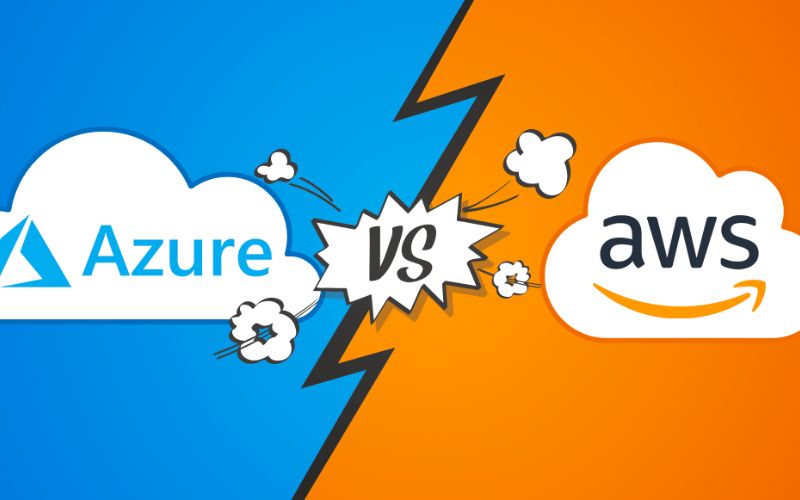
Following are 14 key differences between Azure vs AWS. Let’s explore!
-
The method of supplying and using the computing power
The main challenge with computing is the ability to scale up or down effectively.
Users of EC2 can create their own virtual machines (VMs), choose from pre-configured machine images (MIs), modify MIs, and adjust the power, size, and memory of the VMs as needed. They can also decide on the number of VMs they require. On the other hand, Azure users can create VMs from a virtual hard disk (VHD) and use virtual scale sets for scalability and load balancing. The key difference is that EC2 can be customized for various purposes, while Azure VMs work with other cloud-deployment tools.
To address this challenge, AWS utilizes elastic cloud computing (EC2), which allows resource availability to increase or decrease on demand through elastic cloud computing resource provisioning. Local clusters provide only a portion of the resource pool available to all processes simultaneously.
-
Cloud storage options
The success of cloud deployment depends on having sufficient storage.
Customers can take advantage of a scalable, secure, and robust storage solution for structured and unstructured data use cases through AWS S3. In comparison, Azure offers data storage through Azure Blogs, Azure Queues, Azure Disks, Azure Tables, and Azure Files. Both offer an unlimited number of allowable objects. However, AWS has a 5 TB object size limit, while Azure has a limit of 4.75 TB.
In this regard, Azure and AWS are almost equally strong, but their offerings differ. AWS provides services like Amazon simple storage service (S3), elastic block store (EBS), and Glacier, while Azure Storage Services offers blob storage, disk storage, and standard archive.
-
Security and data privacy
AWS does an excellent job of defaulting to secure options and settings, which enhances privacy. Azure uses Microsoft’s Cloud Defender service for security and data privacy, an AI-powered solution that protects against emerging threats. However, Azure services may not be entirely secure by default, such as virtual machine instances that are deployed with all ports open unless otherwise configured.
-
Ease of Use and Documentation
For beginners in cloud computing, AWS is a good option due to its user-friendly dashboard and comprehensive documentation. Users can easily find information about AWS cloud services by typing their queries into the search box and accessing written or video tutorials.
However, adding users and access rules can be complicated on AWS, while Azure provides a centralized location for managing user accounts. Although Azure’s documentation and recommendation system is less intuitive, it offers a searchable database.
-
Licensing and License Mobility
Both AWS and Azure have a pay-as-you-go pricing model that eliminates licensing issues and allows for license mobility. Although Azure is more straightforward to set up for Windows administrators, AWS offers more flexibility and features. While the majority of services are identical on both platforms, Azure offers more software-as-a-service (SaaS) features. AWS, on the other hand, is more adaptable to the open-source community and generates more revenue.
-
Networking and Content Delivery
Isolated and secure networks are essential for cloud users, and network performance is a critical parameter. AWS provides virtual private clouds (VPCs) for creating isolated private networks, and Azure utilizes a virtual network. Both platforms offer cloud-compatible firewall alternatives for extending on-premise data centers into the cloud without risking data or business processes.
-
Developing Machine Learning Models
Both AWS and Azure have machine learning studios for creating machine learning models. AWS’s SageMaker requires coding and data science skills, offering complete freedom and flexibility in creating ML models. Users must be proficient in Jupyter Notebook and have expert-level knowledge of Python to take full advantage of AWS capabilities. SageMaker is suitable for experienced developers with coding and data engineering expertise.
Azure ML Studio, on the other hand, focuses on providing a codeless experience with an interface that features easy drag-and-drop pieces for building a comprehensive ML model with little programming knowledge. The service aims to simplify the process for data analysts who prefer a simple interface and visual presentation of elements.
In SageMaker, artifacts and resources are stored in the same bucket and organized into distinct folders, making it easy to find them. In Azure, everything merges together, making it challenging to find and study artifacts related to the same model launch.
-
Logging and Monitoring
SageMaker logs model metrics and historical data via CloudWatch and retains the information for 15 months. Users can track model behavior and make modifications or updates as needed. Azure ML Studio uses MLFlow for monitoring and recording data, with a visual presentation and graphical features that make the procedure incredibly intuitive. Users can set up automated logging for convenient recording, eliminating the need to log statements explicitly. Azure’s mechanism is ahead of SageMaker in terms of simplicity of use and data presentation.
-
Database Capabilities
Both AWS and Azure offer a wide range of database services to handle structured and unstructured information or big data. AWS users can benefit from Amazon RDS, while Azure has the Azure SQL server database option. Amazon’s RDS is compatible with six database engines, while Azure’s SQL server database solution is based solely on Microsoft SQL. Azure’s interface is friendlier, while AWS offers better provisioning and more instances. Both services offer analytics and big data capabilities, with AWS providing Elastic MapReduce (EMR) and Azure offering HD Insights. Azure users can also access the Cortana Intelligence Suite, covering Spark, Hadoop, HBase, and Storm. AWS provides a more mature environment for big data handling, but Azure’s tooling and interface are incredibly easy to use, making it straightforward to complete numerous database operations.
-
Open-Source Development
AWS is compatible with Linux and offers many integrations for varied open-source applications, making it suitable for open-source developers. In contrast, Azure provides an option for corporate customers that allows users to utilize existing active directory accounts to sign on to Azure and execute apps based on the .net framework on Linux, Windows, and macOS environments. Microsoft Azure is still in the process of embracing the open-source community, contributing to AWS’s domination in the open-source cloud hosting space.
-
Processes for deploying applications
Cloud providers offer the advantage of easy application deployment. Developers can deliver their applications on multiple servers virtually by leveraging Platform as a Service (PaaS) capabilities. Azure offers several app deployment options, including cloud services, container services, functions, batches, and app services. AWS has similar capabilities with Elastic Beanstalk, Batch, Lambda, containers, etc. However, Azure has some additional features for app hosting, such as safeguarding intellectual property and providing better processing for backend data streams.
-
Containerization and container orchestration support
AWS offers multiple container services for different use cases, including IoT, mobile application development, and desktop computing environments. It also provides native Docker support for containerization. Microsoft is at par with AWS and offers Hadoop support through Azure HDInsight. Both Windows and Linux containers can be run on the Azure platform. In AWS, containerized apps run using Elastic Beanstalk, while in Azure, they run inside a web app.
-
Cloud market growth
Amazon reported higher-than-expected revenues of $13.5 billion in Q1 2021, with AWS revenue increasing by 32% from the previous year. AWS represented around 12% of Amazon’s total revenue and almost 47% of its overall operating profits. On the other hand, Microsoft discloses the growth rate of Azure, which had a 50% revenue increase in Q2 2021, higher than the predicted 46% growth. Azure is a part of the “Intelligence Cloud” division, which saw a 23% increase in revenue to $15.1 billion. Microsoft’s quarterly reports also include server goods and cloud services, which saw 26% growth.
-
Pricing model
Both AWS and Azure offer reasonable pricing and a pay-as-you-go pricing model. They also provide free introductory packages. AWS is billed on an hourly basis, with instances purchasable on-demand, through Spot, or as Reserved instances. Azure, on the other hand, is billed on a per-minute basis and offers short-term commitments with prepaid or monthly charges. Azure can be more expensive than AWS for some configurations, such as a 256GB RAM and 64vPCU configuration. Azure also provides pricing for Microsoft Azure using BT MPLS ExpressRoute, which improves private corporate networks in the cloud.
Read more > > AZ-900 vs DP-900: Which Certification Should You Choose?
Azure vs AWS: Advantages

Advantages of Azure
There are several AZ 900 certification benefits that can boost your IT career. Let’s take a look!
Enhanced scalability: Because business demands change over time, whether for expansion or downsizing, scalability is an important factor for any infrastructure-related expenditure. The public cloud architecture provided by Microsoft Azure allows organizations to scale up their storage and processing capacity on demand, ensuring maximum capacity during peak traffic periods and long-term growth plans. It is easily expandable to meet your IT needs.
Business sustainability: The Microsoft Azure stack of technologies includes built-in analytical capabilities for shaping and visualizing data for improved decision-making. Companies may improve their company operations by adopting real-time dashboards that include customer response times, data and information flow and processing, and the ability to analyze vast amounts of data. Advanced analytics may help organizations segment customers based on their behavior and give a more personalized experience, enhancing customer satisfaction.
Increased availability and backup: Unlike many of its rivals, Microsoft Azure provides high availability and redundancy across all of its data centers. Azure is well-suited to enterprises with a worldwide reach since it operates in 55 regions and is available in 140 countries. Because of its massive footprint, Microsoft is able to offer a service-level agreement that guarantees 99.95 percent availability, which corresponds to fewer than 4.5 hours of downtime each year.
Affordable system: Microsoft’s pay-as-you-go model allows you to pay only for the resources you use when developing or growing your applications using Azure services. Because Microsoft manages infrastructure on Azure, IT administration costs are reduced to a minimum. It connects data centers to the cloud smoothly and, unlike any other cloud service, spans 42 regions.
Mixed functionalities: Azure is unusual in that it provides hybrid capabilities. Azure provides straightforward mobility and a consistent platform across on-premises and public cloud environments. Azure provides a broader range of hybrid connections, such as virtual private networks (VPNs), caches, content delivery networks (CDNs), and ExpressRoute connections, to improve usability and performance.
Protection and crisis response: Security, compliance, and disaster recovery – Microsoft understands the importance of data security and has created Azure to keep you one step ahead of the competition. Azure has various compliance certifications and is a popular cloud service provider in high-risk areas such as health care and government. Both the platform and the end users are secure. Additional services offered to fulfill business standards include multi-factor authentication and powerful disaster recovery capabilities that can restore data in a matter of hours.
Advantages of AWS
Innovation: Many observers feel that it is not simply Amazon Web Service’s inexpensive prices, but also its commitment to innovation, that has allowed it to brag of having many of the world’s most well-known corporate brands as clients.
User-friendly: This is at the top of the list of Amazon Web Services benefits. AWS is simple to use since the platform was designed to provide quick and safe access. Users have total control over their data and may make changes whenever and anywhere they choose. For most enterprises, beginning with AWS as a cloud provider is far easier than starting with Azure or Google Cloud Platform. AWS delivers all of the information, documentation, and video lessons you need to understand how to use all of its services.
Budget-friendly: Whether you’re a tiny business or a major organization, you can only save money if you can utilize the services that your company demands. When compared to the expenses of rival on-premises services, AWS offers more cost-effective pricing. Consider how much it will cost to run your apps on-premises or in a co-location facility. That has the potential to be massive. One of the most tempting parts of using AWS is its low cost.
Security: AWS focuses on security to safeguard your organization from any data breaches and hacking threats. They have various well-regarded compliance certifications and comply with international security requirements.
The use of the AWS platform by firms such as NASDAQ, HealthCare.gov, and Dow Jones proves how stable and secure it is as a cloud service. You may use CloudTrail with Identity and Access Management (IAM) to keep track of all tasks done by various clients. To limit access to events, you may set built-in firewall rules that vary from entirely open to completely private, or anywhere in between.
Expandability and adaptability: Whether you’re migrating from another cloud service platform or transitioning to the cloud for the first time, AWS provides everything you need to better your IT infrastructure. Their technique allows you to scale assets up or down, so you won’t have to worry about volume or changing demands. AWS provides technologies such as Auto Scaling, AWS Tools, and Elastic Load Balancing to assist us reduce the amount of time we spend on work. You can select them based on your requirements. These programs are accessible anytime you require them.
Azure vs AWS: Disadvantages

Disadvantages of AWS
Resource constraints: By default, AWS imposes resource constraints that vary by region. These resources are made up of images, volumes, and snapshots. You can only run a limited number of instances per area. It also provides very little information about Amazon EC2 and Amazon VPC console resources. You may, however, request a greater limit.
Security restrictions: AWS limits certain of its features that cannot be altered since security is one of the most important characteristics. These are the features that cannot be changed:
Classic EC-2: Each Security Group can have up to 100 permissions, and each instance can have up to 500 permissions.
Each VPC in an EC2-VPC can have up to 100 security groups.
Problems in cloud computing: AWS has conventional cloud computing concerns such as downtime, limited control, and backup protection when going to the cloud. It might be due to a power outage or a network failure with the cloud provider. These flaws, on the other hand, can be corrected through time. As a result, they are merely a short-term issue.
Disadvantages of Azure
Requires supervision: Microsoft Azure, like anything else, has certain potential downsides. In contrast to SaaS systems where the end-user consumes information (for example, Office 365), IaaS (Azure) moves your company’s computing capability from your data center or office to the cloud. Azure, like most cloud service providers, needs specialized administration and upkeep, such as patching and server monitoring.
Requires expertise: Unlike local servers, Microsoft Azure requires the use of knowledge to guarantee that all of the necessary components are operating. Over-provisioning cloud services is a common error committed by enterprise managers. Minor errors in the cloud are difficult to identify, costing the organization thousands of dollars each year.
Enhanced scalability: Because a company demands change over time, whether for expansion or downsizing, scalability is an important factor for any infrastructure-related expenditure. The public cloud architecture provided by Microsoft Azure allows organizations to scale up their storage and processing capacity on demand, ensuring maximum capacity during peak traffic periods and long-term growth plans. It is easily expandable to meet your IT needs.
FAQs

What is the main difference between AWS and Azure?
AWS security is supplied via specified roles with access management, whereas Azure security is delivered by granting rights to the entire account. AWS has a Virtual Private Cloud, whereas Azure has a virtual network cloud. There are 140 availability zones in Azure, compared to 61 in AWS.
Why is Azure better than AWS?
While Azure has more functionality in general than AWS, it is simpler to use. AWS can be complex and is known for lots of documentation, whereas Azure uses technologies that you and your users are already accustomed to using, like Windows, Active Directory, and Linux, so the transition to the cloud is less obvious.
Which is more expensive Azure or AWS?
The cost of running Windows instances on AWS can be up to 5X more expensive than using your existing Windows SQL Server and SQL licenses with Azure. The reason is that you have to purchase Windows licenses separately when using AWS
Does Microsoft Azure Require Coding Skills?
You do not need coding skills to use Microsoft Azure.
The Microsoft Azure web portal provides all the functionality you need to manage your cloud infrastructure without previous coding experience.
Should I learn AWS or Azure 2023?
If you are choosing for your business and want an affordable cloud platform solution, then go for AWS. To scale and migrate seamlessly and implement better security solutions, go for Azure.
Final Words
When it comes to choosing between Azure vs AWS, both platforms offer similar functionalities but differ in terms of pricing, customer support, and user interface. Azure is known for its seamless integration with Microsoft tools and services, while AWS has a larger market share and a wider range of third-party tools. Ultimately, the choice between Azure vs AWS depends on your specific business requirements and budget. By understanding the key differences and similarities between these two platforms, you can make an informed decision and select the cloud computing solution that is right for you.
[Sassy_Social_Share]

